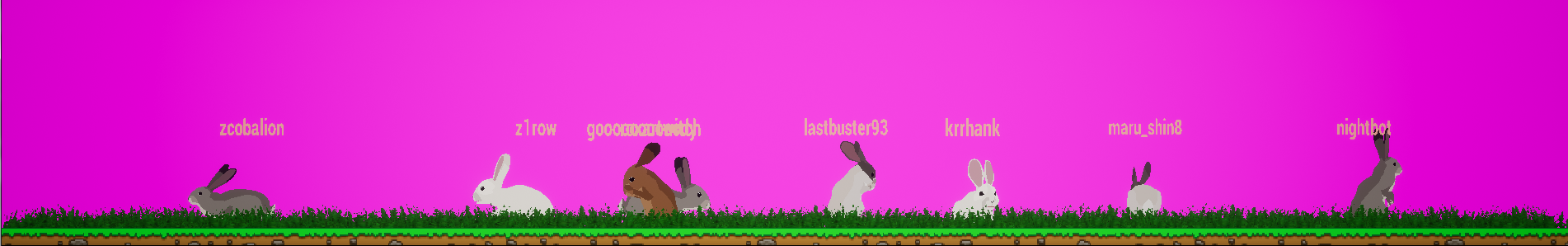
Puschel - Twitch.tv Bunnys
A downloadable tool for Windows
Puschel will generate cute, animated bunnys for every user, that uses your TwitchIRC Channel.
How to use:
WARNING!! You need a 2nd monitor with a resolution of 1920x1080 or greater to use this application.
1. Just start the puschel.exe file
2. Type in your channel name
3. set options for the bunnys
4. Click "Connect" to connect with the TwitchIRCServer
5. Add the Window to your livestream and use a pink chroma key . Done.
(the app uses the authentication-ID of a new twitch account. if the app doens't work, create your own 0Auth via "Create" button and try again)
#############################################
0Auth: TwitchIRC-Authentication-ID (simply use the existing one)
Create: Generate you own 0Auth-ID (if the default one doesnt work/is expired)
Channel: The twitch-channel the app should connect to
Rabbit Lifetime: The lifespan of a rabbit after last IRC-interaction
Max Count: The maximum number of rabbits
Render Grass: Hide grass
Connect: Connect to the channel and starts the party!!!!
###############################################
Have fun
0 0
=(^_^)=
Info:
Contact me if you have questions or else :)
Twitter: @TankbusterGames
Email: Admin@tankbuster.net
Special Thanks:
Dig for his UE4 Twitch Play Plugin:
https://github.com/TheDiG3/TwitchPlay
altairjp@gmail.com
| Status | In development |
| Category | Tool |
| Platforms | Windows |
| Author | Tankbuster |
| Tags | bot, bunny, twitch |
Download
Click download now to get access to the following files:




Comments
Log in with itch.io to leave a comment.
I`ve tried....
nice Idea but i really need 5900pxx900px !
to see the Save or Connect Buttons.
i use 2 Monitors with 1920x1080 but thats not enough.
with a nice tool Sizer it was possible to change the Windowsize bigger as the screens.
Sorry but i think its only a nice idea but useless without 3 or 4 monitors...
or mind. 2 screens + sizer-tool.